Local mum and founder of Hardcraft.com.au, Gina Roberts, is no stranger to the dangers of online gaming. She’s here to provide the info you need to know about today’s most popular online games, and how you can keep your children safe while playing them.
Hands up if your children have been spending more time on devices than usual? Don’t be shy – you’re not alone. Trying to balance homeschooling, working from home, entertaining our kids, and avoiding complete meltdowns during lockdown has been a nightmare for many parents.
Our children have been deprived of school, time with their friends and many of their usual hangout spots.
As the NSW restrictions are gradually eased, some parents are thinking about “how we’ve let a few things fall through the cracks” with regards to screen time. In addition to the length of time spent on screens, you may have also been less vigilant about controlling the apps and games they play.
 There’s no judgment here! It’s the choice of each and every parent to decide what is and isn’t appropriate for our children.
There’s no judgment here! It’s the choice of each and every parent to decide what is and isn’t appropriate for our children.
Most parents are aware of the dangers of internet gaming. While we make every effort to protect our children, but even the tightest security settings can’t fully protect our children.
In light of a recent incident at home, I decided to do some research into some of the games my kids, and their friends have been playing.
Here are the top games that are popular with kids, and what you should look out for to keep kids safe while playing them.
Popular online games and their risks
Roblox
Roblox is an online gaming platform full of user-generated content with over 70 million players worldwide. Kids are able to create their own characters, vehicles, houses and games to play- all within the Roblox community.
Like other gaming platforms, Roblox has policies and moderators, but there are still ways for people with bad intentions to get in. Roblox employs automated filters and checks to prevent inappropriate depictions and profanity from being uploaded. Games with horror, murder, or bloody themes are still permitted.
The simplest approach to avoid these user-made games is to change the Account Restrictions option in the Roblox linked account. Only those games chosen by Roblox are allowed. Keep in mind, though, that restricting a child’s age under the age of thirteen does not restrict them from playing any games.
 Always verify the correct birth date for your kid’s account. This will trigger a safer chat with increased levels of restriction. In addition, this generates a separate parent login so you can monitor your child’s conversations.
Always verify the correct birth date for your kid’s account. This will trigger a safer chat with increased levels of restriction. In addition, this generates a separate parent login so you can monitor your child’s conversations.
In our home, we don’t allow chat at all! My kids have been informed that there will be no chatting on the app itself, under threat of being permanently banned from the game. As a safer workaround, all of the friends have hopped on Kids Messenger and chat on there. Consequently, I am able to hear (as painful as that can be at times) much of what is being talked about. And can see all messages exchanged.
Minecraft
Minecraft was released in 2009 for PC – and grew into a popular gaming community with over 100 million registered users across all platforms. There are thousands of user-generated worlds, mini-games and quests you can play on the online Minecraft platform. Minecraft’s policies allow for violence, blood and gore.
Minecraft may put kids at risk of bullying and exploitation. On internet multiplayer servers, Minecraft may be played in a variety of ways. Players can assault and murder other players, taking their earned, built, or bought virtual goods or destroying the structures they have spent time developing.

We experienced this in our own home when someone destroyed one of my girls’ “worlds”. Although I didn’t quite understand what the big drama was all about at the time, the incident caused undesirable tears and upset.
Minecraft is not free. You’ll need to purchase the app. The computer versions of Minecraft cost around $30. Console versions vary in price. If you only want to test out Minecraft to see if it’s appropriate for your child, you can get a five-day free trial.
Fortnite
Fortnite is a Battle Royale game created by Epic Games and released in 2017. It currently has over 125 million players worldwide. The game can be downloaded for free but has additional downloadable content available to purchase.
In an article in Today.com parenting and child development expert, Dr Debora Gilboa told today parents “‘Fortnite is what your child makes it, there are amazing opportunities for collaboration, communication, problem-solving, perseverance, and other skills that make our kids into the humans we hope they can be.”

“That said, there are plenty of methods to encourage harmful behaviour in this game,” Gilboa added. “Everything from foul language to ‘ befriending’ imposters on the internet is available to you.” To play this game safely, she advised parents to “particularly keep an eye on your children, particularly those under the age of 14.”
Among Us
Among Us is a mobile game that can be accessed from any device. The app’s material is rated 12+ and includes cartoonish violence and themes that could be upsetting for younger children.
The online game can accommodate up to ten players at once.
The game takes place on a spaceship in outer space, and players are either crewmates or imposters. Crewmates attempt to prevent disasters on the ship, whereas imposters try to sabotage the ship and kill the crew members.
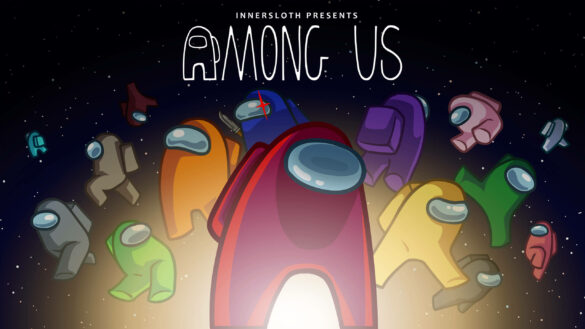
Lying and cheating are two important aspects of the game. It is advised that kids should be old enough to recognise that it’s just a game and that telling lies isn’t something they should attempt in real life.
As with most online games, there is a chat feature that always poses problems. The game is most secure if you make sure the chat censor is turned on. You can set up The Lobby to interact with your friends and family.
7 tips for avoiding the potential dangers of online games
When it comes to online gaming, it’s impossible to protect our kids 100% of the time. We need to remember that those behind the games are out to make money, not to protect our kids. It’s up to us to ensure the content they are creating and consuming is as safe as possible.
A few tips and tricks that have worked in our home:
- Although some youngsters are fearful of telling you about issues since you might prohibit them from the game or become angry, urge them to talk to you like an adult about anything they are concerned about. This method has brought to light several potentially dangerous situations. Even though I felt chills running down my spine, when my child was explaining a few things to me, staying calm and providing real solutions have definitely gone a long way to giving her confidence to chat to us.
- Regular audit of friends. We only allow buddies we know, but on occasion one or two friends of friends have slipped in and caused a few headaches.
- Make sure you have access to all the games your child plays.
- Check up on your child’s messages wherever possible. Facebook kids messenger has some great parental control options.
- If at all possible be in some sort of contact with the parents of the other children you allow your kids to play with.
- Explain in real terms what the dangers are when it comes to all things online. Don’t be euphemistic.
- Feel free to be the bad guy and just say NO! Sometimes you will need to have hard discussions with your kids about the fact that you’re not willing to compromise where their safety is concerned.
Hopefully, this information helps you keep your child safe, while still enabling them to have some fun online, and offer you a little peace and quiet!
Looking for more tips on how to ensure your child is being safe on the internet? Check out our 8 great tips for keeping kids safe online.
